便捷的系统封装批处理,提高封装效率,降低出错概率
功能
这段时间总在反复封装系统,输入命令实在太累了,编写这个脚本,只需要按照提示输入【】中的指令,最后按d即可。轻松不少,分享给大伙。
本脚本实现的功能如下图:
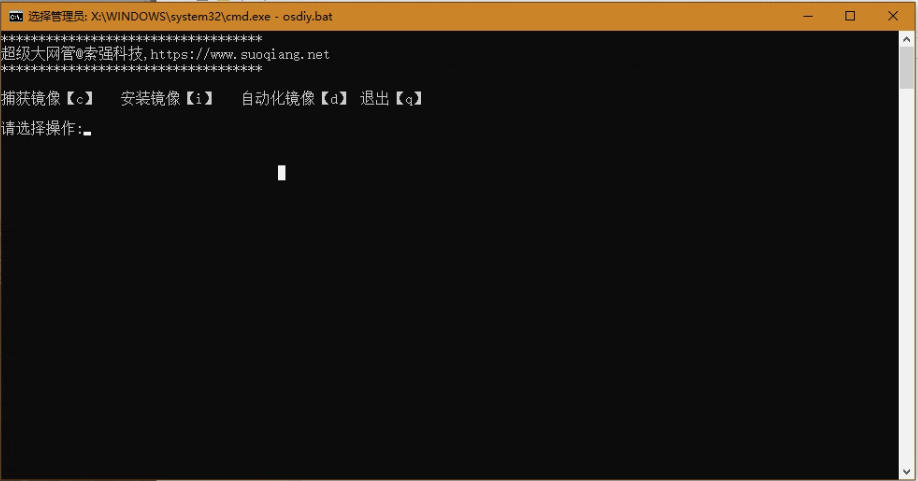
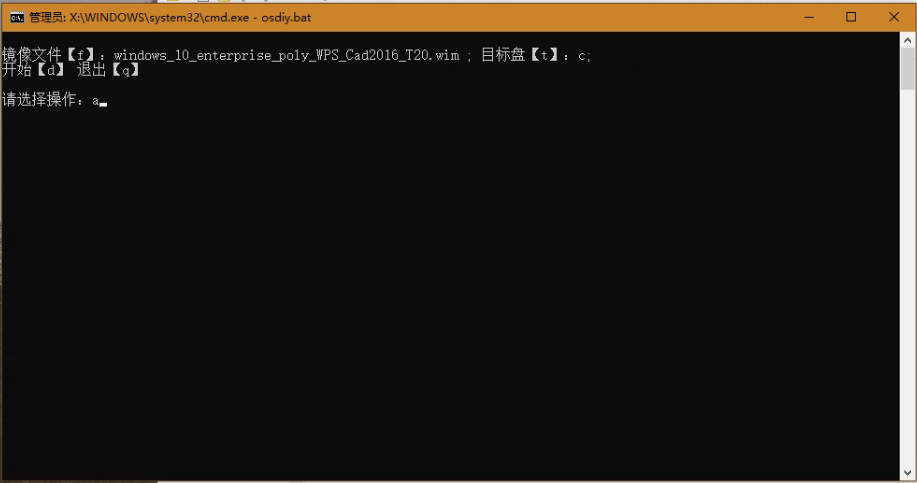
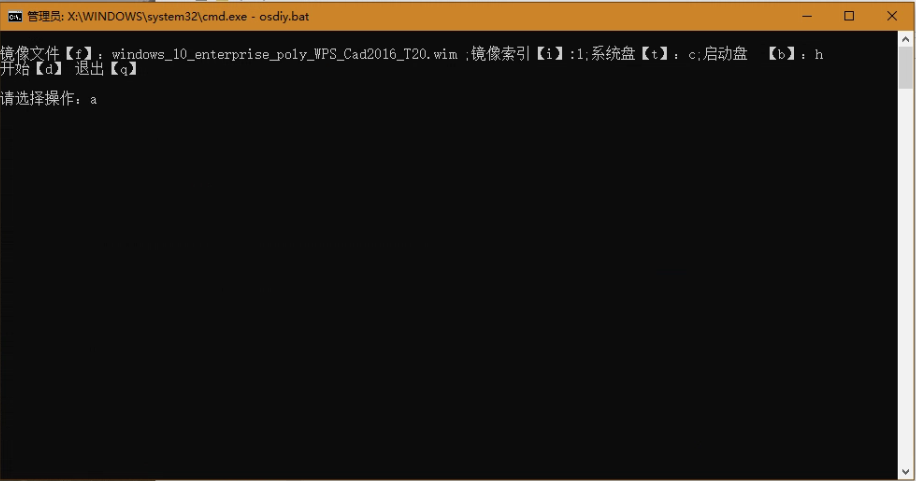
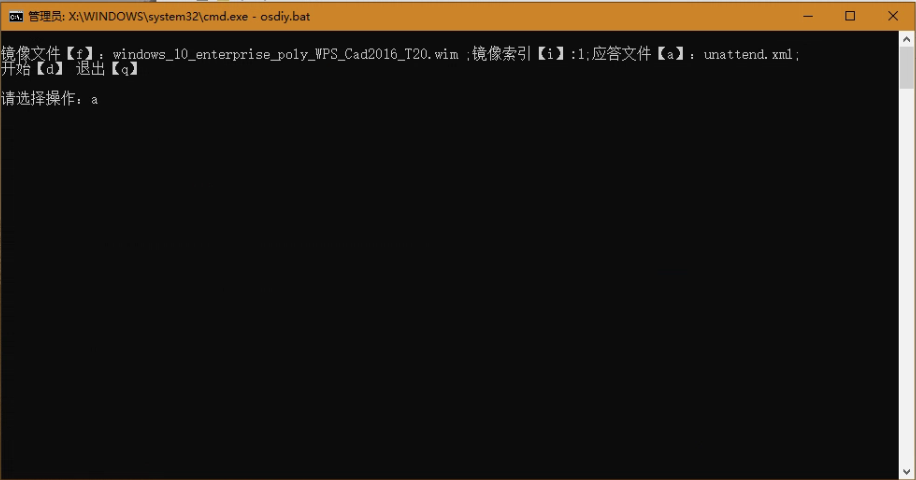
使用方法
建立一个专用目录,如osdiy
在目录下新建一个osdiy.bat批处理文件,把本文的代码复制到其中。
下载驱动总裁万能网卡版,放到osdiy目录下,目录名应该是 DrvCeonw 。你也可以使用其他版本,更改应答文件中的路径即可。
将你的自动应答文件命名为unattend.xml,放到osdiy目录下。如果没有自动应答文件,可以拷贝超级大网管的《系统封装》一文中的内容。
将osdiy.bat文件开头systemtype和softs的值更改为你自己的。
如果你有自己的dism,复制到osdiy目录下,脚本便会自动使用。如果没有,又想制作所需版本,可以看超级大网管《Dism命令常用方法》一文。(dism的版本很重要哦,否则可能出现镜像集成到iso文件中部署时出错)
下面就可以直接执行该文件啦。
代码
@echo off
setlocal enabledelayedexpansion
cd /d %~dp0
rem 系统类型,如果你改变系统类型,改这里即可
set systemtype=windows_10_enterprise
rem 集成的软件列表,也传递给镜像的name参数。通常你只需要改变softs和systemtype两个值即可。
set softs=WPS_Cad2016_T20
rem 系统名称
set systemname=%systemtype%
rem 审核模式使用的镜像文件名添加_audit以区分其他镜像
set auditimagefile=%systemname%_audit
set oobeimagefile=%systemname%
rem 镜像挂载路径
set mountpath=%~dp0mount
:topcommand
cls
echo ***********************************
echo 超级大网管@索强科技,https://www.suoqiang.net
echo ***********************************
echo.
echo 捕获镜像【c】 安装镜像【i】 自动化镜像【d】 退出【q】
echo.
set /p tcommand=请选择操作:
if "%tcommand%" == "" goto topcommand
if /i "%tcommand%" == "q" goto enddiy
if /I "%tcommand%" == "i" goto installimage
if /I "%tcommand%" == "c" goto capture
if /I "%tcommand%" == "d" goto autoimage
:installimage
cls
set scommand=""
if "%imageindex%" == "" set imageindex=1
if /i "%imagetype%"=="" (set imagefile=%oobeimagefile%_%softs%.wim)
echo.
echo 镜像文件【f】:%imagefile% ;镜像索引【i】:%imageindex%;系统盘【t】:%systemp%;启动盘 【b】:%bootp%
echo 开始【d】 退出【q】
echo.
set /p scommand=请选择操作:
if /I "%scommand%" == "q" goto topcommand
if /I "%scommand%" == "f" (
goto selectimagetype
)
if /I "%scommand%" == "t" (
set /p systemp=请输入系统盘符,不需要冒号:
goto installimage
)
if /I "%scommand%" == "b" (
set /p bootp=请输入启动盘符,不需要冒号:
goto installimage
)
if /I "%scommand%" == "i" (
set /p imageindex=请输入索引:
goto installimage
)
if /I "%scommand%" == "d" (
if /I not "%systemp%" == "" (
format %systemp%: /Q /FS:NTFS /Y
if ERRORLEVEL 1 (
pause
goto installimage
)
cd /d %~dp0
if exist "dism" ( cd dism )
dism /Apply-Image /ImageFile:%~dp0%imagefile% /Index:%imageindex% /ApplyDir:%systemp%:
if ERRORLEVEL 1 (
pause
goto installimage
)
cd /d %~dp0
) else (
goto installimage
)
if /I not "%bootp%" == "" (
format %bootp%: /Q /FS:FAT32 /Y
if ERRORLEVEL 1 (
pause
goto installimage
)
%systemp%:\windows\system32\bcdboot %systemp%:\windows /p
if ERRORLEVEL 1 (
pause
goto installimage
)
)
pause
goto topcommand
) else (
goto installimage
)
:capture
cls
set scommand=""
if /i "%imagetype%"=="" (set imagefile=%oobeimagefile%_%softs%.wim)
echo.
echo 镜像文件【f】:%imagefile% ; 目标盘【t】:%systemp%;
echo 开始【d】 退出【q】
echo.
set /p scommand=请选择操作:
if /I "%scommand%" == "q" goto topcommand
if /I "%scommand%" == "f" (
goto selectimagetype
)
if /I "%scommand%" == "t" (
set /p systemp=请输入目标盘:
goto capture
)
if /I "%scommand%" == "d" (
if /I not "%systemp%" == "" (
cd /d %~dp0
if exist "dism" ( cd dism )
dism /capture-Image /ImageFile:%~dp0%imagefile% /capturedir:%systemp%: /compress:max /name:"%softs%"
if ERRORLEVEL 1 (
pause
goto capture
)
cd /d %~dp0
goto topcommand
) else (
goto capture
)
)else (
goto capture
)
:autoimage
cls
set scommand=""
if /i "%imagetype%"=="" (set imagefile=%oobeimagefile%_%softs%.wim)
if "%imageindex%" == "" set imageindex=1
if "%unattendfile%" == "" set unattendfile=unattend.xml
echo.
echo 镜像文件【f】:%imagefile% ;镜像索引【i】:%imageindex%;应答文件【a】:%unattendfile%;
echo 开始【d】 退出【q】
echo.
set /p scommand=请选择操作:
if /I "%scommand%" == "q" goto topcommand
if /I "%scommand%" == "f" (
goto selectimagetype
)
if /I "%scommand%" == "a" (
set /p unattendfile=请输入应答文件名:
goto autoimage
)
if /I "%scommand%" == "i" (
set /p imageindex=请输入索引:
goto autoimage
)
if /I "%scommand%" == "d" (
cd /d %~dp0
if not exist %mountpath% mkdir %mountpath%
if exist "dism" ( cd dism )
dism /mount-Image /ImageFile:"%~dp0%imagefile%" /mountdir:%mountpath% /index:%imageindex%
if ERRORLEVEL 1 (
pause
goto autoimage
)
cd /d %~dp0
rem 拷贝自动应答文件
copy %unattendfile% %mountpath%\windows\Panther\unattend.xml /Y
rem 拷贝驱动
xcopy DrvCeonw %mountpath%\windows\DrvCeonw\ /E /Y
if exist "dism" ( cd dism )
dism /unmount-Image /mountdir:%mountpath% /commit
if ERRORLEVEL 1 (
pause
goto autoimage
)
goto topcommand
) else (
goto autoimage
)
:selectimagetype
echo 审核模式镜像【a】 全新体验镜像【o】
set /p imagetype=请请选择镜像类型:
if /I "%imagetype%"=="a" (set imagefile=%auditimagefile%_%softs%.wim)
else (set imagefile=%oobeimagefile%_%softs%.wim)
if /I "%tcommand%" == "i" goto installimage
if /I "%tcommand%" == "c" goto capture
if /I "%tcommand%" == "d" goto autoimage
:enddiy
